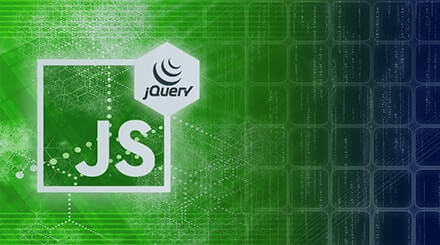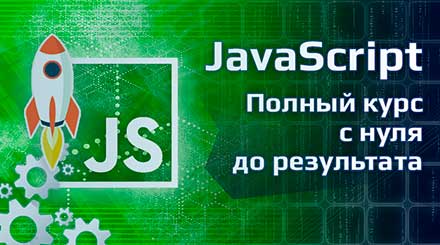col
<!DOCTYPE html>
<html lang="ru">
<head>
<meta charset="utf-8" />
<meta http-equiv="X-UA-Compatible" content="IE=edge" />
<meta name="viewport" content="width=device-width, initial-scale=1" />
<!-- The above 3 meta tags *must* come first in the head; any other head content must come *after* these tags -->
<title>Киномонстр Bootstrap</title>
<!-- Bootstrap -->
<link href="assets/css/bootstrap-theme.min.css" rel="stylesheet" />
<!-- HTML5 shim and Respond.js for IE8 support of HTML5 elements and media queries -->
<!-- WARNING: Respond.js doesn't work if you view the page via file:// -->
<!--[if lt IE 9]>
<script src="https://cdn.jsdelivr.net/npm/html5shiv@3.7.3/dist/html5shiv.min.js"></script>
<script src="https://cdn.jsdelivr.net/npm/respond.js@1.4.2/dest/respond.min.js"></script>
<![endif]-->
</head>
<body>
<div class="container-fluid" style="background-color: red; height: 100px">
<div class="row">
<h1>Hello, world!</h1>
<div class="col-lg-9" style="background-color:green; height: 100px"></div>
<div class="col-lg-3" style="background-color:black; height: 100px"></div>
</div>
</div>
<!-- jQuery (necessary for Bootstrap's JavaScript plugins) -->
<script src="https://ajax.googleapis.com/ajax/libs/jquery/1.12.4/jquery.min.js"></script>
<!-- Include all compiled plugins (below), or include individual files as needed -->
<script src="assets/js/bootstrap.min.js"></script>
</body>
</html>
выводит два блока зеленый и черный каждый на всю ширину экрана - ПОЧЕМУ? Что-то упущено в моей верстке?