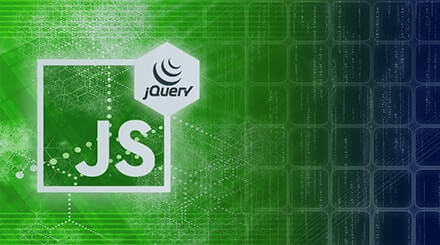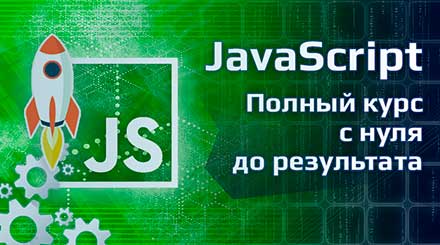Как добавить в ScrollView элементы ?
В курсе автор просто перетаскивает нужные элементы и прикрепляет их к ScrollView но в новых версиях Android Studio так уже не получается сделать.
Я попытался сначала добавить все элементы на чистый макет ,а потом добавить ScrollView и перенести в него все элементы которые были ,но при запуски приложения и переходе в данный макет прога крашится ,сл-но как сделать нормальный ScrollView и добавить в него элементы?
Вот мой код
<?xml version="1.0" encoding="utf-8"?>
<androidx.constraintlayout.widget.ConstraintLayout xmlns:android="http://schemas.android.com/apk/res/android"
xmlns:app="http://schemas.android.com/apk/res-auto"
xmlns:tools="http://schemas.android.com/tools"
android:layout_width="match_parent"
android:layout_height="match_parent"
tools:context=".DrillDetailActivity">
<ScrollView
android:layout_width="match_parent"
android:layout_height="match_parent"
tools:layout_editor_absoluteX="133dp"
tools:layout_editor_absoluteY="369dp">
<LinearLayout
android:layout_width="match_parent"
android:layout_height="wrap_content"
android:orientation="vertical" />
<ImageView
android:id="@+id/imageViewDrill"
android:layout_width="match_parent"
android:layout_height="match_parent"
android:adjustViewBounds="true"
app:srcCompat="@drawable/dewalt"
tools:layout_editor_absoluteX="18dp"
tools:layout_editor_absoluteY="25dp" />
<TextView
android:id="@+id/textViewtTitle"
android:layout_width="0dp"
android:layout_height="wrap_content"
android:background="@android:color/holo_orange_light"
android:gravity="center"
android:padding="4dp"
android:text="TextView"
android:textColor="@color/white"
android:textSize="24sp"
android:textStyle="bold"
app:layout_constraintEnd_toEndOf="parent"
app:layout_constraintStart_toStartOf="parent"
app:layout_constraintTop_toBottomOf="@+id/imageViewDrill" />
<TextView
android:id="@+id/textViewInfo"
android:layout_width="0dp"
android:layout_height="0dp"
android:padding="4dp"
android:text="TextView"
app:layout_constraintBottom_toBottomOf="parent"
app:layout_constraintEnd_toEndOf="parent"
app:layout_constraintStart_toStartOf="parent"
app:layout_constraintTop_toBottomOf="@+id/textViewTitle" />
</ScrollView>
</androidx.constraintlayout.widget.ConstraintLayout>