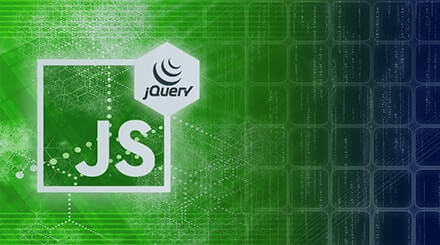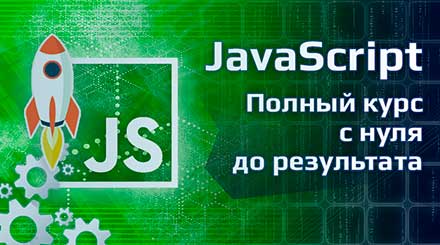Урок 3.8. Внедрение class="content"
Вставил class="content" и внедрил его потом как <style type="text/css"> .content {width: 200px} так далее как описали в уроке, но ничего не изменился, стоит как прежде. Но <div class="color_world"> сработал. Как это?
<!DOCTYPE html>
<html lang="ru">
<head>
<meta charset="UTF-8">
<title>Урок HTML разметки</title>
<meta name="description" content="Урок HTML разметки">
<meta name="keywords" content="html, lesson">
</head>
<body>
<div сlass="content">
<h1>Урок HTML разметки</h1>
<p>Первый параграф.Введение как изучить теория верстака сайтов или frontend. musical instruments played by striking with the hand or with a handheld or pedal-operated stick or beater, or by shaking, <span class="color_world"> including drums,</span> cymbals, xylophones, gongs, bells, and rattles.
The tunes remain but the clattering percussion and meandering vocals transport them to a whole other level.</p>
<p>Второй параграф. Введение как изучить теория верстака сайтов или frontend. musical instruments played by striking with the handwith a handheld or pedal-operated stick or beater, or by shaking, including drums, cymbals, xylophones, gongs, bells, and rattles.
The tunes remain but the clattering percussion and meandering vocals transport them to a whole other level.</p>
</div>
<style type="text/css">
.content {
width: 100px; background-color: green;
}
.color_world {
color: red; background-color: green; width: 80px;
}
</style>
</body>
</html>